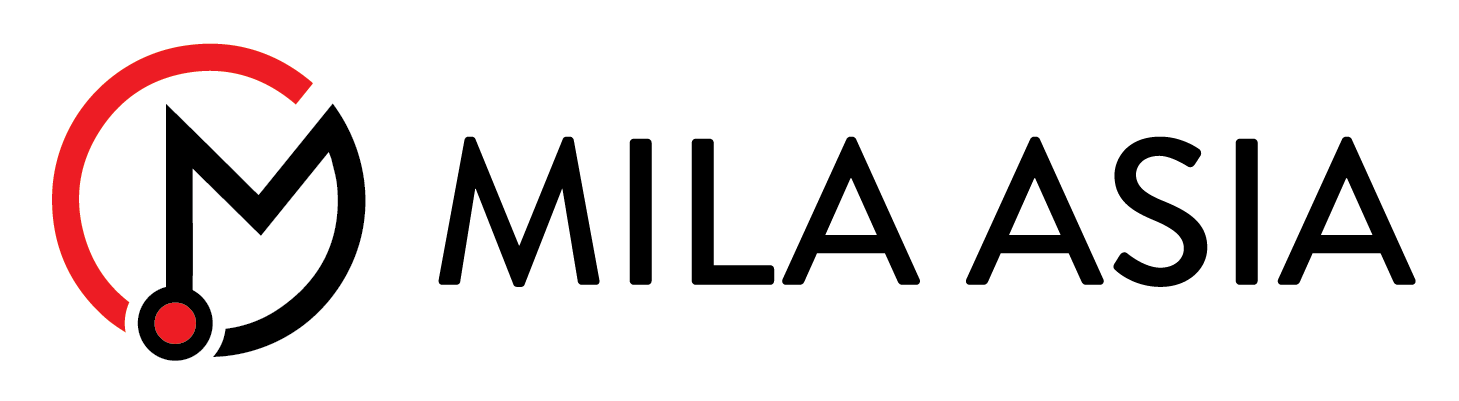Introduction #
Mila structure provides two methods to apply load to a structural element: (1) Through 2D model and (2) Loading editor. The former allows the user to apply load directly using the 2D model input, while the latter allows the user to type in tabular form. The choice of method is solely depending on the user preference. This article focuses on applying load in a building model using the loading editor.
Step-by-Step Guide #
Here’s a step-by-step guide to apply load to a structural element using the loading editor. Consider a simple building model shown in Figure 1, a point load will be added to beam 2/A-B. For other loading types and structural elements, similar approaches can be used.

Figure 1: A building model in MiLA Structure
1. In the main tab, click on loadings and select a desired type of structural element to apply load (see Figure 2).

Figure 2: (a) Access through main tab (b) Select a loading type
2. Click on loadings editor and select a structural element (eg. a beam) in the 2D input window (see Figure 3).

Figure 3: Access to loadings editor
3. In the loading editor, click on “+“ to add a new load. The available loading types are point load, UD load, trapezoidal load, brick wall load and light block. For instance, a point load has been added in the Z-directional for DL and LL. Figure 4 illustrates the loading editor interface.

Figure 4: Loading editor interface
4. You can add more loads by clicking on “+“ again and repeat step 3.
5. The position of the load will be shown on the beam (see Figure 5). By pointing your mouse to the beam (in 2D view), it will display the details of the applied load.

(a) 2D model view

(b) 3D model view
Figure 5: Applied point load in building model
6. If you wish to edit a previously applied load, repeat step 1 to 2 to access the loading editor and click on the load in the loadings section.
Conclusion #
The loading editor is a powerful tool that helps the user to apply load correctly to each structural element. The loading diagram allows better visualization of the load value and its offset position. Additionally, the user can edit previously applied load with ease by using it.
Tags:
Loading Editor, MiLA Structure, Apply Load, Modelling, Point Load, UD Load, Trapezoidal Load, Brick Wall Load, Light Block Load.